miro
LogiButton
Functional Description
| This is documentation is referencing a development version! There may be differences between this documentation and the device you received! |
1. Overview

miro LogiButton is a low cost, battery powered and fully configurable LoRaWAN ® class A IoT button device for various service-on-demand or notification applications. Its customizable front label allows for flexible integration into almost any use case.
The device can be configured to order, cancel and confirm services or goods. With every button press, a LoRaWAN® event message is sent containing necessary information such as the invoked event, a button counter, temperature information and battery information. The device distinguishes between short and long button presses. A status message is sent in a configurable interval to secure service availability.
All settings, such as temperature measurement interval, status message interval, button press length and all the displayed texts can be configured using LoRaWAN® downlink messages.
miro LogiButton is available in a beautifully designed, high-quality plastic enclosure with different mounting options such as double-sided sticky tape or screw-on. Depending on the use case, the user can choose between clipped housing for easy battery replacement or screwed housing for improved ruggedness.
2. Behavior
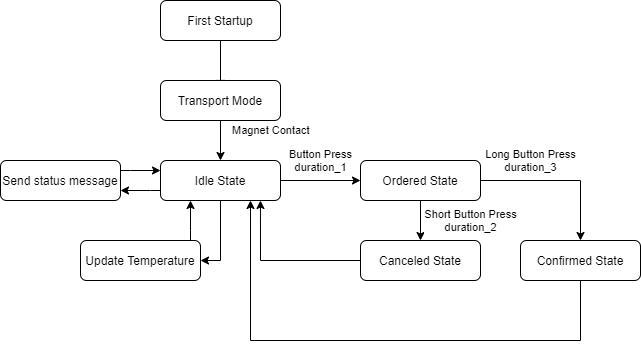
2.1. First startup
When the device is powered for the first time after production it enters Transport mode. In Transport mode it does nothing and sleeps until it gets activated with a magnet for the duration duration_magnet. The magnetic sensor is located a bit below the physical button.
2.2. Activation
After the activation with the magnet, the device tries to join the LoRaWan® network and shows text_joining. If the device is registered in the back-end it will join. When it has successfully joined, it displays text_joined for duration_joined_timeout. After a successful join, the device sends a status message and enters Idle state where the product_name is shown as default.
2.3. Idle State
The device sends status message in a fixed interval interval_status and measures the temperature and updates the display in a fixed interval interval_temperature if the flag temperature_enabled is set.
2.4. First Button Press
When the device is in Idle state and the button is pressed for the interval between duration_button_1_min and duration_button_1_max, the device sends an event message and displays text_order and enters Ordered state displaying text_ordered.
2.5. Second Button Press
When the device is in Ordered State and the button gets pressed, the device differentiates between a short and a long button press.
Button presses between duration_button_2_min and duration_button_2_max count as a short button press. The device sends message event, displays text_cancel and switches back to Idle state.
Button presses between duration_button_3_min and duration_button_3_max count as a long button press. The device sends message event, displays text_confirm and switches back to Idle state.